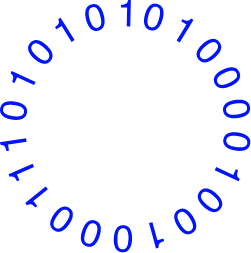To view the original post, please click here.
Bring Your Own Device (BYOD) has been a divisive topic within corporations for years. Employees wanted the convenience of working on their own smart devices, and business decision-makers recognized the cost and productivity benefits. IT teams knew unmanaged devices would result in more work and security holes.
As you know, the business side won out. The line-of-business (LOB) mobile app market exploded, and BYOD became the rule rather than the exception. Today, corporate IT teams manage hundreds of mobile LOBs ranging from apps developed in house to Microsoft 365, with more on the horizon. There is one thing that everyone can agree on, however: Employers should not manage their employees’ personal devices.
Establishing data boundaries
IT teams constantly struggle to walk the delicate line of managing corporate data without impinging on personal data. The Microsoft Intune and Microsoft Office 365 teams set out to solve the problem together. The teams worked together to develop app protection policies (APPs) for what would become Microsoft Endpoint Manager (MEM). The APP places restrictions on how Office 365 data can be used on a completely managed or completely unmanaged device. Specifically:
- Data can only be shared between managed Office 365 apps.
- Users cannot forward it or save it to a non-Office 365 resource.
Blue Cedar’s solution for Microsoft
IT and security teams have been searching for a solution to accommodate BYOD that won’t compromise network security. The Blue Cedar Platform is a no-code Integration service that enables new capabilities to be added to Mobile apps post-build without requiring a developer. With a couple of clicks, you can add Intune MAM, Azure Active Directory Authentication, and other SDKs into your compiled mobile app. The platform works with native apps or apps written using a mobile framework and integrates into your existing app delivery workflow. Built-in integrations with GitHub and the Intune cloud allow you to build seamless workflows that add new app capabilities and skip manual operations.
Feature highlights:
- Add Microsoft Endpoint Manager App Protection Policy capabilities.
- Add new app authentication flows include the use of the Microsoft authenticator app.
- Keep corporate data separate from personal data.
- Allow users to BYOD without creating security vulnerabilities.
- Maintains end-user privacy.
Secure VPN connections to on-premises resources
There is one last thing I’d like to tell you about today—and it’s a potential gamechanger for many organizations. Many companies still maintain critical data on-prem, meaning employees can’t easily access it from their mobile devices. Utilizing our patented No-code integration technology, VPN capabilities can be added to mobile apps allowing them to attach to the corporate network.
Our in-app VPN functionality enables users to automatically connect to on-premises and in-cloud networks without requiring device management or complex VPN configuration. Our VPN connectivity is transparent and secured via a multi-factor authentication backed by Azure AD.

Secure VPN feature highlights:
- Extends network availability to on-prem networks.
- Permits login with Azure AD credentials.
- Separates corporate data from personal data.
- Improves productivity.
The Blue Cedar platform is also the only way to securely connect Intune-enabled apps to both cloud and on-premises databases for a single sign-on (SSO) experience without bringing the devices under management.
Better BYOD for your organization
BYOD is here to stay; the Blue Cedar collaboration with Microsoft will save you time, resources, and budget while providing secure mobile access to your on-prem or cloud-based resources.
To learn more about Blue Cedar Platform, visit the Blue Cedar listing in the Azure Marketplace or visit our web page about Blue Cedar’s no-code integration service.
To learn more about the Microsoft Intelligent Security Association (MISA), visit the MISA website where you can learn about the MISA program, product integrations, and find MISA members. Visit the video playlist to learn about the strength of member integrations with Microsoft products.
For more information about Microsoft Security Solutions, visit the Microsoft Security website. Bookmark the Security blog to keep up with our expert coverage of security matters. Also, follow us at @MSFTSecurity for the latest news and updates on cybersecurity.